WCAG SERIES BEGINNERS
Post 1: Understanding WCAG & 508 Post 2: The Evolution of Web A11y Post 4: Pour Web Design Post 5: WCAG Success Criteria Post 6: A11y Enforcement Post 7: Bringing It All Together Post 8: WCAG & Section 508 Toolkit
WCAG vs Section 508
Your Role in Accessibility
Welcome to the fourth post in our WCAG for Beginners series at Kaffeinated Kodemonkey! We’ve covered the basics of WCAG and Section 508, their historical evolution, and the updates in WCAG 2.1 and 2.2. Now, let’s explore who these standards are for and how you fit into the accessibility puzzle. Whether you’re a developer, designer, or federal contractor, understanding your role is the first step to building inclusive digital experiences.
Think of accessibility as a team effort to build a ramp for a building—everyone from architects to builders has a part to play. WCAG and Section 508 target specific audiences to ensure web content and ICT (Information and Communications Technology) are usable by people with disabilities. Let’s break down who these standards serve and how you can get involved.
WCAG: A Global Standard for Many Roles
The Web Content Accessibility Guidelines (WCAG), developed by the W3C’s Web Accessibility Initiative (WAI), are designed for a broad audience. As of its latest iteration, WCAG 2.2 (finalized as ISO/IEC 40500 in October 2025), it’s a universal blueprint for making web content—like text, images, and code—accessible. Here’s who WCAG is for:
- You’re the builders coding websites, apps, or digital tools. WCAG provides guidelines (e.g., ensuring alt text for images or keyboard navigation) to make your work inclusive. For example, adding a proper lang attribute helps screen readers:
<html lang="en"> - Content Creators: Writers, videographers, and editors creating text, media, or forms must ensure content is perceivable and understandable (e.g., captions for videos).
- Evaluators and Testers: Accessibility auditors use WCAG’s success criteria to test compliance with tools like WAVE or axe DevTools.
- Tool Creators: Those building CMS platforms or authoring tools (e.g., WordPress) use WCAG alongside ATAG (Authoring Tool Accessibility Guidelines) to ensure their tools support accessible outputs.
- Organizations and Policymakers: Businesses and governments adopt WCAG to meet legal or ethical goals, ensuring websites serve diverse users.
WCAG’s flexibility makes it relevant globally, with translations available for non-English audiences. Check the WAI Resources for beginner-friendly guides, even for non-technical staff.
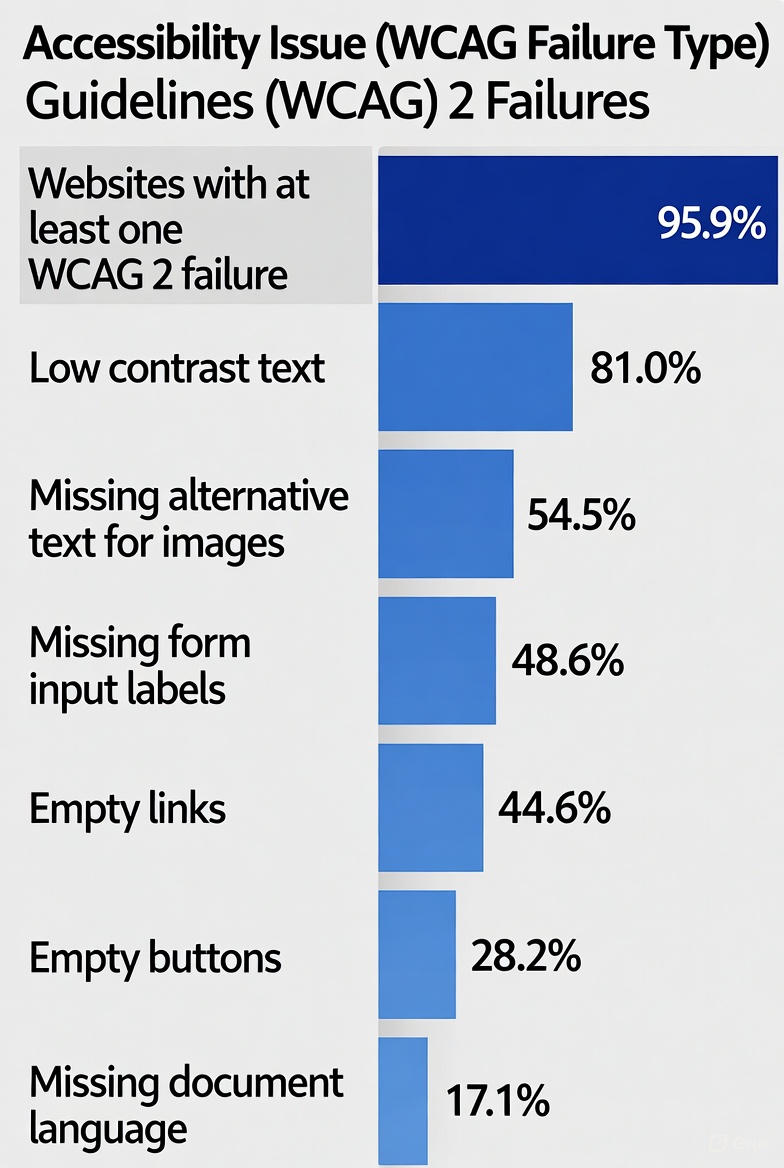
Accessibility Issues (WCAG Failure Type)
Guidelines (WCAG) 2 Failures:
- Websites with at least one WCAG 2 failure - 95.9%
- Low Contrast test - 81.0%
- Missing alt text for images - 54.5%
- Empty links - 44.6%
- Missing document language - 17.1%
Section 508: A U.S. Federal Focus
Section 508, part of the Rehabilitation Act of 1973, is more specific. Its 2017 refresh mandates WCAG 2.0 A/AA compliance for federal agencies and contractors in the U.S., covering web and non-web ICT (e.g., PDFs, software). Here’s who it targets:
- Federal Agencies: Government entities must ensure their websites, intranets, and digital documents meet WCAG 2.0 A/AA standards.
- Federal Contractors: If you supply ICT to the government, you’re required to provide a Voluntary Product Accessibility Template (VPAT) documenting compliance. For example, a PDF report needs tags for screen reader compatibility:
<TaggedPDF-doc><strong> - Accessibility Teams: Those using tools like ANDI or DHS Trusted Tester protocols to verify Section 508 compliance.
Unlike WCAG’s global scope, Section 508 is U.S.-specific but critical for federal contracts. “Section 508 ensures the government leads by example in accessibility,” says the U.S. Access Board, which enforces these standards.
WAI Resources: Bridging the Gap
The WAI offers resources like tutorials, “How to Meet WCAG,” and non-technical guides (e.g., Accessibility Fundamentals). These are perfect for managers or marketers who need to understand accessibility without diving into code. Compare your tools to WAI’s ATAG and UAAG (User Agent Accessibility Guidelines) to ensure they support WCAG and Section 508 goals.
Your Role in Accessibility
No matter your role, you’re part of the accessibility ecosystem. A developer might test keyboard navigation, while a contractor ensures VPATs are ready. As accessibility expert Léonie Watson says, “Inclusion is everyone’s responsibility.” Start by identifying where you fit and exploring WAI’s resources tailored to your needs.
Practical Checklist: Get Involved Today
Here’s a beginner-friendly checklist to kickstart your accessibility journey:
- - Identify your role (e.g., developer, tester, content creator).
- - Review WAI resources for non-technical staff at W3C WAI.
- - Check if your tools (e.g., CMS, testing software) align with Section 508 requirements.
What’s Next?
In our next post on Oct 27, 2025, we’ll dive into WCAG’s POUR principles—the foundation of accessible design.
Don't forget to checkout the MonekyForum for more information about the WCAG and join others in the converstation.

Start Compliance Journey Today
Speak with a DHS Trusted Tester about Kaffeinated Kodemonkey’s POCC and how to ensuer your website meets state, federal, or public requirements for digital content under Title II & III, WCAG and Section 508 Compliace, or any state bills.
Join the conversation:
- Bolg Series - Blog Series on the WCAG from beginner to expert.
- MonkeyFourm - Join our forum, ask question and join in on the conversation.
- Knowledge Base where you can gain dive deeper and get in depth information
- MonkeySupport Need A11y help open a ticket and an A11y Expert will be with you.
